Everything you need to create the best software experiences—all in one place.
Powerful analytics—no developer required
Onboard and guide your users
Built for B2B
Collect complete product data automatically, from day one
Speed? Check. Flexibility? Check.
Capture and prioritize feedback at scale
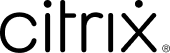

| Product analytics |  |
 |
|---|---|---|
| Auto tracking | ||
| Multi-product portfolio analysis | ||
| Native visitor and account insights | ||
| Product engagement scoring | ||
| Sentiment analysis |
| In-app guides | ||
|---|---|---|
| No-code guide building | ||
| Native behavioral targeting | ||
| Personalized resource center |
| Voice of the customer | ||
|---|---|---|
| Collect, organize, and prioritize user feedback | ||
| Collect qualitative sentiment data using NPS and polls | ||
| Communicate releases with Roadmaps |
| Enterprise ready | ||
|---|---|---|
| Designed for apps you build and apps you buy | ||
| SOC 2 Type 2 in all 5 principles | ||
| Host data in US or EU datacenters |
With Pendo you get time to value in minutes — not months. As soon as Pendo is installed on your application, it starts collecting data. You can tag a page or feature anytime, and Pendo automatically surfaces all relevant data back to the time of installation.